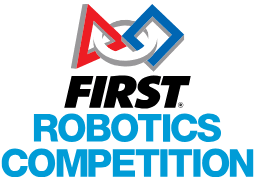Introduction
Do you have any projects that you want to ensure that they wont be forgotten or lost? Upload them to Git.
This will ensure that your code can be accessed from anywhere, and is kept safe from hardware failure.
GIT Install & Configuration
Installing and setting up git for your computer and repository.
1. Install GIT
2. Open terminal
3. Run git config --global user.name "YOUR USERNAME"
What does this do?
Sets your username in the git settings
4. Run git config --global user.email "YOUR EMAIL ADDRESS@example.com"
What does this do?
Sets your email in the git settings
5. Run git config --global --list
What does this do?
Sets your information to be used globally, instad of just in the one repository
6. Create project/repository on GitHub
What does this do?
Creates a project on GitHub which will be used to store your filesPushing to GIT
Pushing your project to the created github repository.
1. Run cd /path/to/your/project
What does this do?
Changes your active directory to a file, following commands apply to that folder
2. Run git init
What does this do?
Creates a .git subdirectory, initializing the git repository
3. Run git add --all
What does this do?
Adds all changed files to your staging area, prepares for commit
4. Run git commit -m "First commit!"
What does this do?
Commits all of the staged changes to your github repository with a message